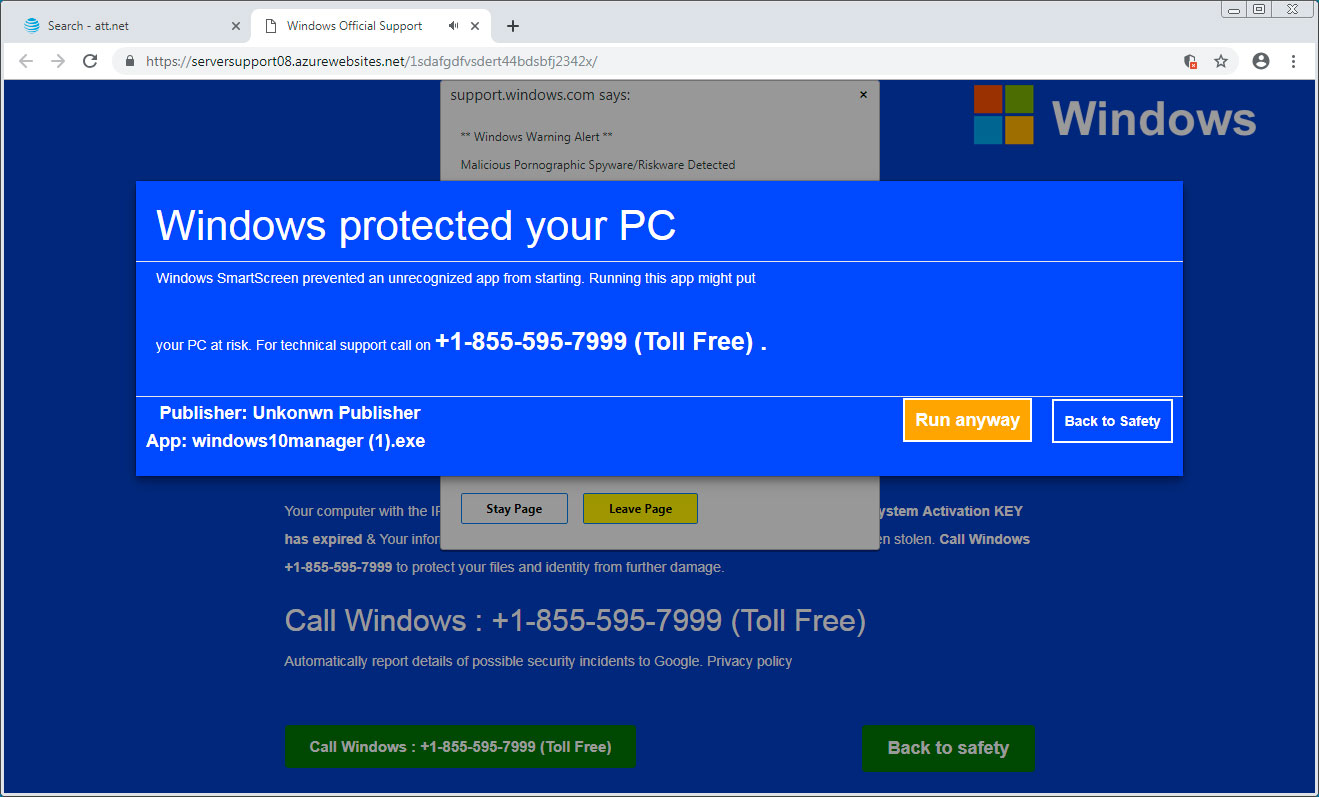Some Windows 10 users are being targeted in a scam that claims their license is about to expire
The scam comes via a popup on your Windows 10 computer or phone, catching many users unaware. The most important thing to keep in mind is that neither OEM licenses or Windows 10 retail licenses ever expire and the reason for the popup could be one of two reasons – you’ve been hit by the scam or your computer has a volume license belonging to an organization. You may also have an Insider review of Windows 10.
Here’s what you need to know.
Identifying a Scam Popup
These are usually pretty simple to identify because they will have a toll-free phone number and ask you to call to obtain your new license. Also, look carefully at the spelling in the message – scams often misspell words, using ‘licence’ instead of ‘license’.
Microsoft does NOT provide phone numbers and they wouldn’t misspell the words either so if you get one of these, it’s a dead-cert it’s a scam. Do NOT call the number. Instead, run a malware scan on your computer immediately.
What About Volume Licenses?
Unless your computer is part of an organization, you shouldn’t have one of these licenses. If you purchased a computer with one installed, you must contact the company that sold it to you to get the license removed.
To find out if you have a volume license, open your Start menu and type cmd in the Run box. Right-click cmd and choose ‘Run as Administrator” and the command prompt will load. Type slmgr -dli at the prompt and press Enter.
You will now see the Windows Script Host dialog, containing your license information. Look in the Description line – if you see the word ‘VOLUME,” you have a volume license. It will also tell you when the license expires.
And the Insider Preview Version?
Again, unless you are a Windows pre-release tester, you shouldn’t have this. If you get a popup referring to a new Windows build, it should ring alarm bells about who sold you the computer. These Windows versions expire and you cannot reboot your computer until you update it.
Windows Phone Expiration Scam
Many Windows Phone users are also getting an expiration message and it looks like the scammers are making the most of Microsoft’s decision to end support for Windows 10 Mobile. Some users are actually being called by a person purporting to be from Microsoft Support. If you get a call like this, hang up immediately or, if you are feeling a little mischievous, have some fun and waste their time. Whatever you do, do NOT give them any personal information.
Have you had any of these scam popups?