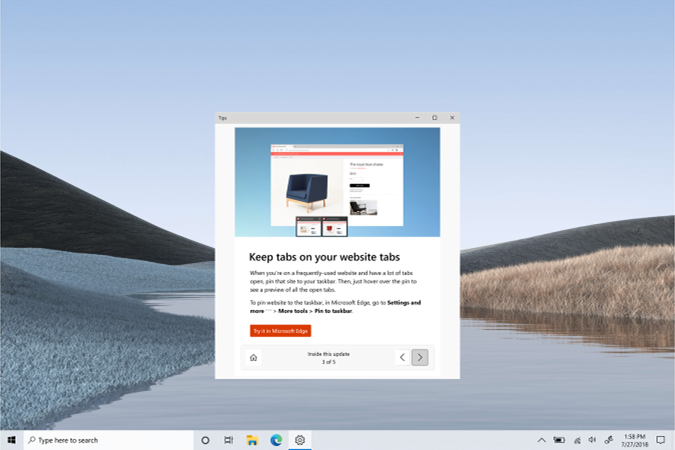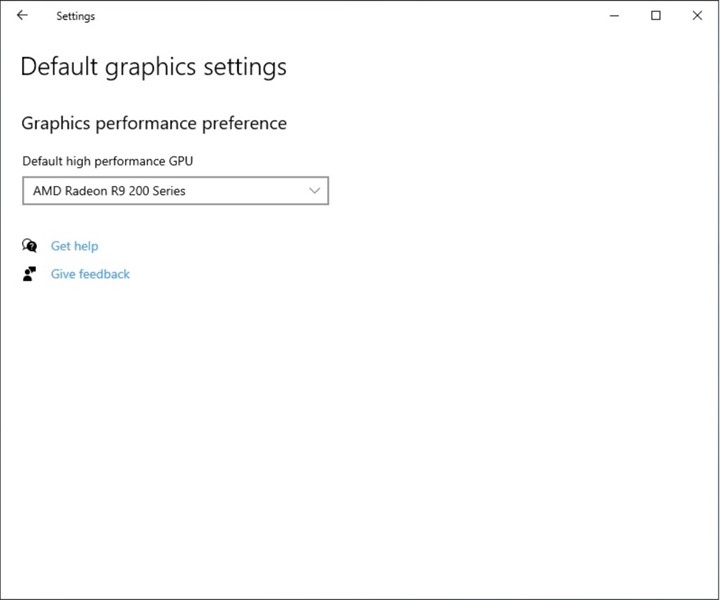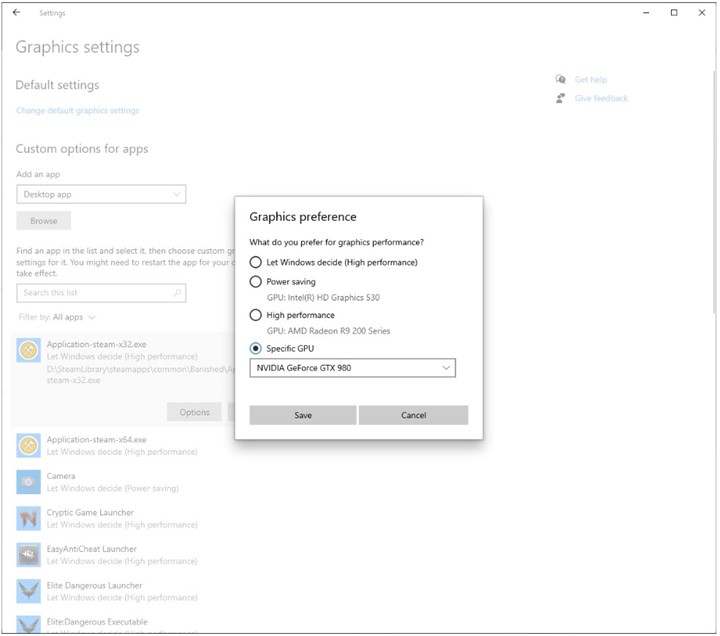Another fine Wednesday morning, another fine Windows 10 preview release. This time around we have Windows 10 build 20190 on offer, and it comes packing a couple of neat little features.
As the announcement notes, there is not a whole lot new in this version.
But what is there, is very welcome. Particularly for gamers and folks who like to keep up with the new feature that are added to the platform. Beyond that we have the usual bunch of fixes and improvements that are part and parcel of these preview builds.
Things start with changes to the post-update experience, whereby the Tips app now highlights the most exciting changes that are added to your PC after a major update.
It’s very similar to how applications have popups that show new features after they are updated. Only this time around Windows itself will let you know what is new, and what benefits deploying a major update brings.
Speaking of benefits, we have an improved graphics settings experience.
This is not a new feature altogether, but the Graphics settings allow users to select a default high-performance GPU. You also have the option of picking a GPU on a per-app basis. Excellent addition for gamers and power users, these two.
For starters, if your system houses two graphics processing units, Windows makes it easy enough to specify the one that should do the heavy lifting at all times.
Likewise, if you want even more control over proceedings, an option has been added that let you specify exactly which GPU you want an app to run on. This mean you can have less performance intensive programs make use of the integrated graphics chips on your system, for example.
Anyway, this build is from the rs_prerelease branch, meaning it’s all about Microsoft testing out new features without tying them up to a specific feature update.
Grab it from Windows Update.