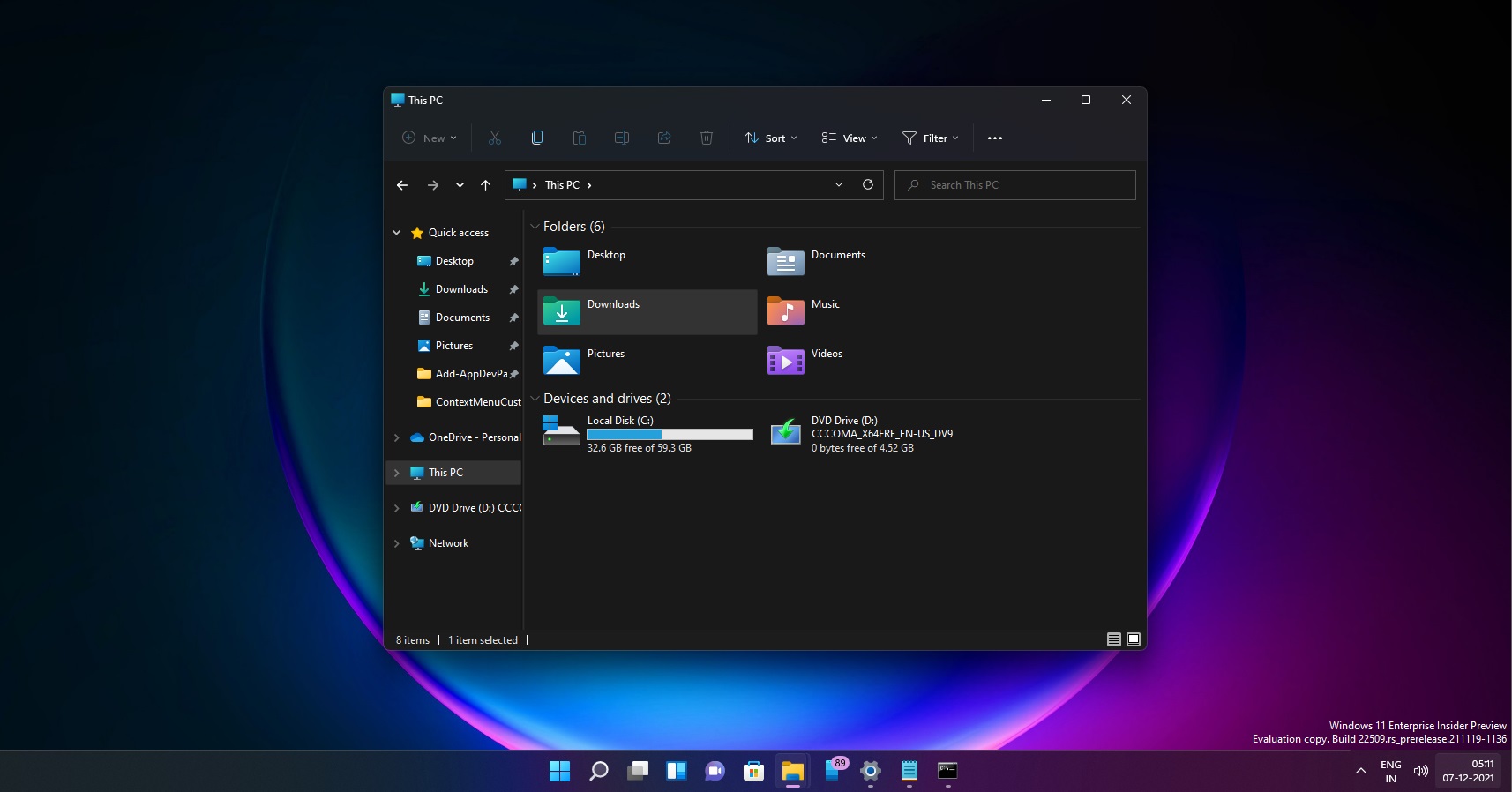Windows 12, the anticipated successor to Windows 11, holds the potential for numerous software enhancements that could redefine the user experience.
One key area ripe for innovation is the File Explorer.
This article explores the potential of revolutionizing File Explorer in Windows 12 by integrating intuitive and powerful AI-driven organizational features, offering a glimpse into a future where file management is more efficient, user-friendly, and intelligent.
Introduction
File management is a fundamental aspect of any operating system, and Microsoft’s Windows has been at the forefront of evolving this feature.
With Windows 12 on the horizon, there’s an opportunity to revolutionize File Explorer by leveraging artificial intelligence (AI) to create a more intuitive and powerful file management system.
This article delves into the potential enhancements that could be integrated into Windows 12’s File Explorer, transforming it into a tool that stores and retrieves files and intelligently organizes and manages them.
The Current State of File Explorer
Since its inception, File Explorer has undergone numerous changes, evolving from a simple file management tool into a more complex and feature-rich application. Despite its advancements, areas remain for improvement, particularly in managing the ever-growing volume of data and the need for more efficient search and organization methods.
Vision for Windows 12 File Explorer
AI-Driven Organization
The integration of AI could revolutionize how users interact with their files. AI-driven organization features could automatically categorize files based on content, usage patterns, and user preferences. For instance, documents related to a specific project could be grouped together regardless of their format or the folders they are stored in.
Enhanced Search Capabilities
AI could also enhance the search functionality in File Explorer. Instead of relying solely on file names or manually tagged metadata, the search feature could use natural language processing to understand the context and content of files, allowing users to find documents by typing queries based on the file’s content or its relation to other files.
Predictive File Management
Predictive algorithms could suggest file organization strategies based on user behavior. For example, if a user frequently accesses certain types of files at specific times, the File Explorer could prioritize these files in the view or suggest archiving files that are seldom used.
Customization and Learning from User Behavior
An AI-enhanced File Explorer could learn from individual user behavior, customizing its interface and functionality to match user preferences and work patterns. This personalized approach could significantly increase productivity and user satisfaction.
Security and Privacy
Incorporating AI into file management also raises concerns about security and privacy. Ensuring these AI systems are secure and respecting user privacy will be paramount. This could involve local processing of AI tasks or clear user consent and control over what data is shared.
Technical Challenges and Considerations
Implementing these AI-driven features in File Explorer will pose technical challenges. These include ensuring the AI algorithms are efficient and do not significantly impact system performance, integrating seamlessly with existing file systems, and ensuring compatibility across different device types and configurations.
Conclusion
The potential for AI-driven enhancements in Windows 12’s File Explorer is vast and exciting. Such innovations could redefine how we interact with our files, making file management more intuitive, efficient, and personalized. As we move closer to the release of Windows 12, it will be interesting to see how Microsoft embraces these possibilities, potentially setting a new standard for file management in operating systems.