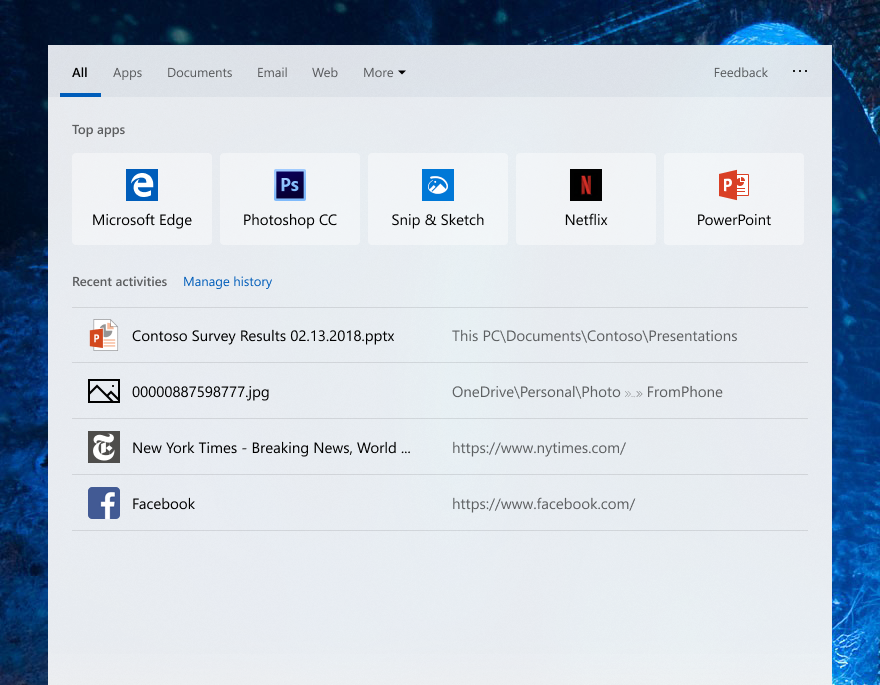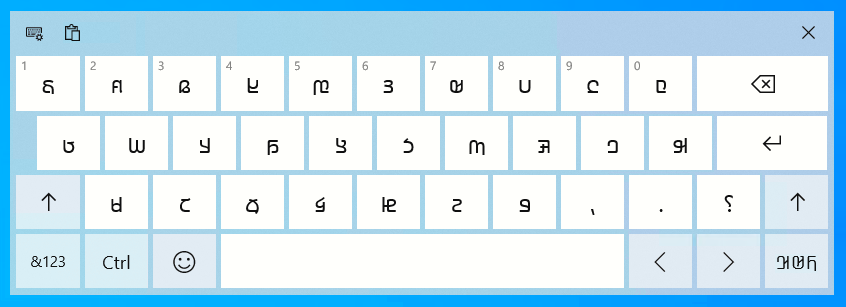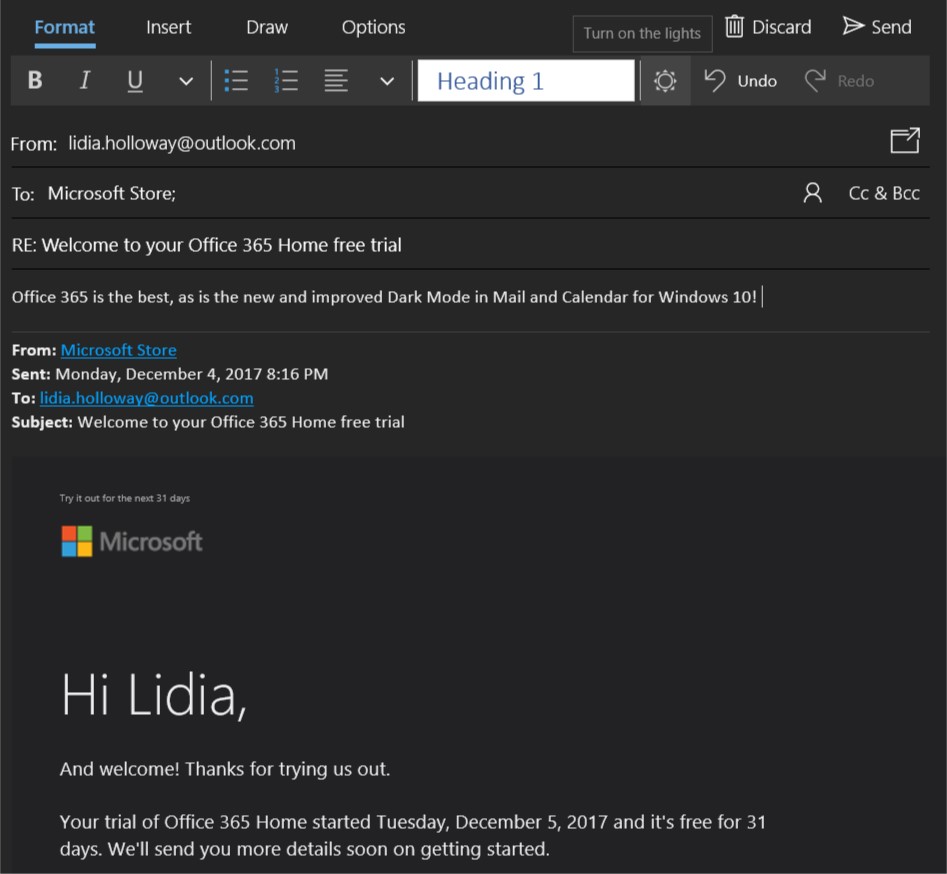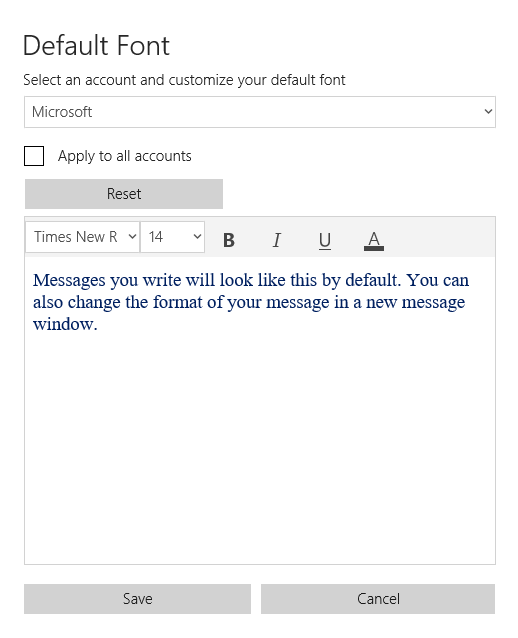A surprise to be sure, but a welcome one! Microsoft released Windows 10 build 18329 to the Fast ring channel, with this new version bringing along a couple of neat new features.
Including, the ability to run classic desktop programs in Windows Mixed Reality.
Microsoft details these changes in the changelog, and there are a number of additions to be excited about in this preview version of the upcoming 19H1 update that is due out in spring.
For starters, we have top apps in search.
This feature is designed to provide you with quick access to the apps that you use the most when you start searching for them. Basically, the most used applications will be listed under a separate section up top, and you will be able to see them without the need to type anything.
The company has also promised more improvements to what seems to be a really nice addition.
But the big deal here, obviously, is the ability to run desktop programs in mixed reality. This update brings the ability to launch Win32 software in Windows Mixed Reality — just like how you launch Store apps in this mode.
What this means it that you can run Spotify, Paint.NET, Visual Studio Code and whatnot via this route.
Microsoft does say that this feature is still in development, and it is actively working on addressing bugs, many of which break the feature. But at least, all programs can run in this fashion.
Onto smaller improvements, we have support for ADLaM and Osage languages, which are scripts used by people in West Africa and Oklahoma.
While this is something only a select few may appreciate, there are other additions that more Insiders will like. These entail the Mail & Calendar app.
Dark mode has now been extended to Mail and Calendar items. This builds on the previous release of the Dark mode that the company brought forward, and when enabled, the black style will expand to cover email reading and compose experiences.
By the same token, the ability to customize new messages with a default font has also been added. This was one of the top customer request features, and it’s good to see it finally here.
That about covers everything.
Take this new build for a test drive, by checking for updates in Windows Update on your enrolled device.