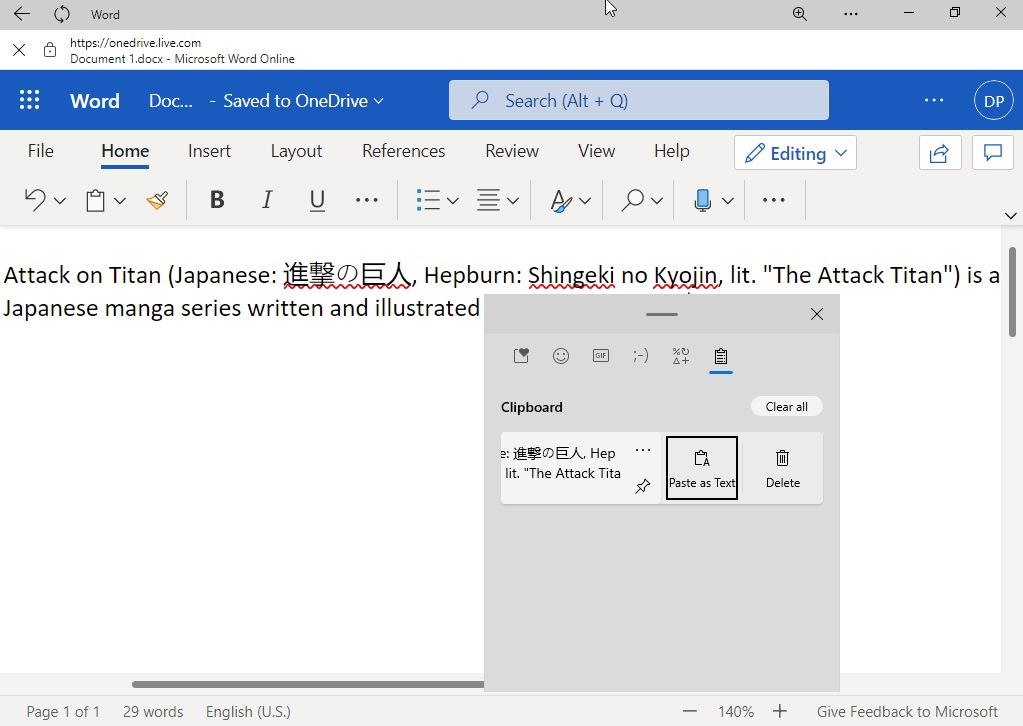Time for a closer look at the new Clipboard Manager that Microsoft is set to unleash for Windows 10. This new Clipboard experience is set to be introduced with the next update.
Codenamed Sun Valley.
For starters, this new feature of the OS makes full use of Fluent Design, carrying the new touch-friendly user interface previously seen on Windows 10X. It will also offer a history menu that will let you insert emojis, GIFs, and content from your clipboard with or without formatting.
This is important, because for years, pasting text in emails, documents, and other apps without unwanted formatting was an exercise in patience.
The Paste as Text option will appear when you try to paste something that you have copied with any sort of formatting included.
The new clipboard experience also makes it easier for users to add media content to their messages in pretty much all applications — Outlook, Gmail, Facebook and Twitter.
All that requires is a press and hold of Winkey + V until the clipboard menu pops up. Once that shows up, you can simply click on any emoji or GIF and add it to the text area. A search bar is also included to scroll through the list and find more content.
Redmond is currently testing more improvements for the Clipboard Manager in internal builds, with the changes on track to roll out later this year.