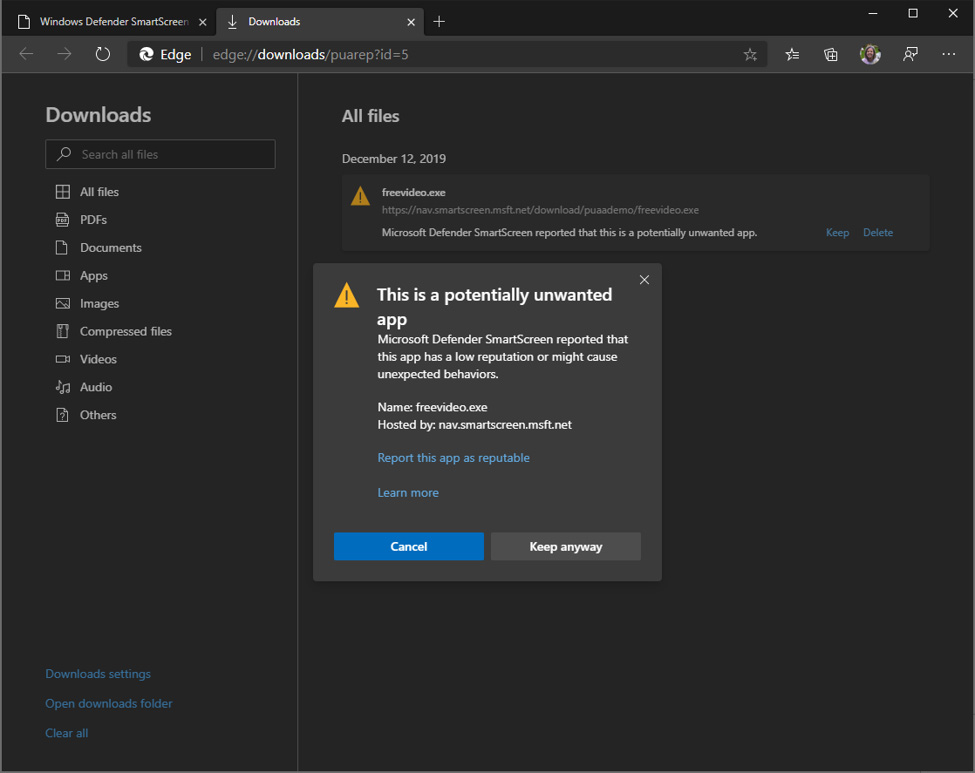A new feature for the new browser. The new Chromium Edge took flight on January 2020, and Microsoft is coming in hot with some excellent new additions for its new web browser.
We got IE mode recently, a Collections feature to collate links and tabs, among other improvements.
Now, though, the company is here with details on this new feature that blocks potentially unwanted apps (PUA) in the web browser. As the name suggests, it helps user prevent downloading apps and potentially malicious software from the web that may degrade the user experience.
Or at worse, compromise it.
Microsoft says that research showed that such applications are often downloaded when users search for free versions of software. And these PUAs often slip through during these instances.
As detailed, these PUAs often posses behaviors that include creating extra advertisements, applications that mine cryptocurrency, and applications that show offers for other software and services that the AV industry considers having a poor reputation.
Potentially unwanted apps, indeed.
Well, if Edge has its way, it will now block these kinds of threats at will. Whenever a user downloads an app that the service deems to be PUA, it will block the download and serve up a notification prompt.
And yes, this feature works in tandem with the Microsoft Defender SmartScreen service, which must also be enabled. The feature is turned off by default, but enabling it is easy enough from the Setting panel of the browser.
The feature was first introduced in Edge Dev build 80.0.345.0 and is available in the stable branch of the web browser starting with build 80.0.338.0.