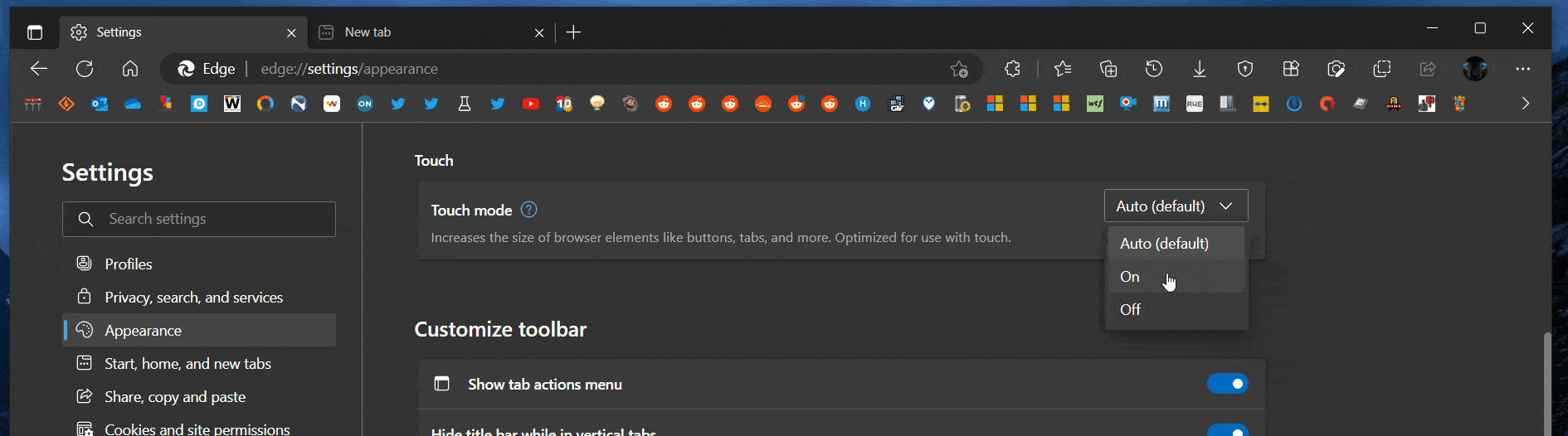Touch and all that jazz! Edge is a sublime little web browser that continues to receive improvements month after month, and almost all of the new features are welcomed by the user base.
A small yet loyal user base.
However, one thing that Microsoft’s web browser has missed out on is a user interface that is properly optimized for touch usage. While some parts of the UI play nicely with touch-enabled devices like the Surface Pro, the complete interface is nowhere near as optimized as it could be for this input method.
And as a matter of fact, Edge users have been demanding improved touchscreen support ever since the demise of Edge Legacy.
Well, good for them, as Redmond seems to be working on this very aspect.
The company has been busy lately making Windows more optimized for touch, having rolled out a compact and tablet-optimized taskbar. But apparently, the OS is not the only one benefitting from these efforts, as Microsoft is showing the same commitment to Edge.
As discovered by an involved Edge enthusiast, the software titan is currently testing a new Touch mode, where turning it on makes the size of all browser elements slightly bigger.
See:
Elements like buttons and tabs are enlarged when you activate it.
If you use Edge on a convertible PC, select the Auto option from the Touch mode dropdown menu. Doing so, the browser will automatically recognize whether or not you are using Windows with touch, and offer you a layout accordingly.
Microsoft is currently testing this feature with a very select number of users in the Edge Canary channel.
To find out if you are one of the lucky ones, navigate to Settings > Appearance > Touch to make your Edge more touch-optimized.