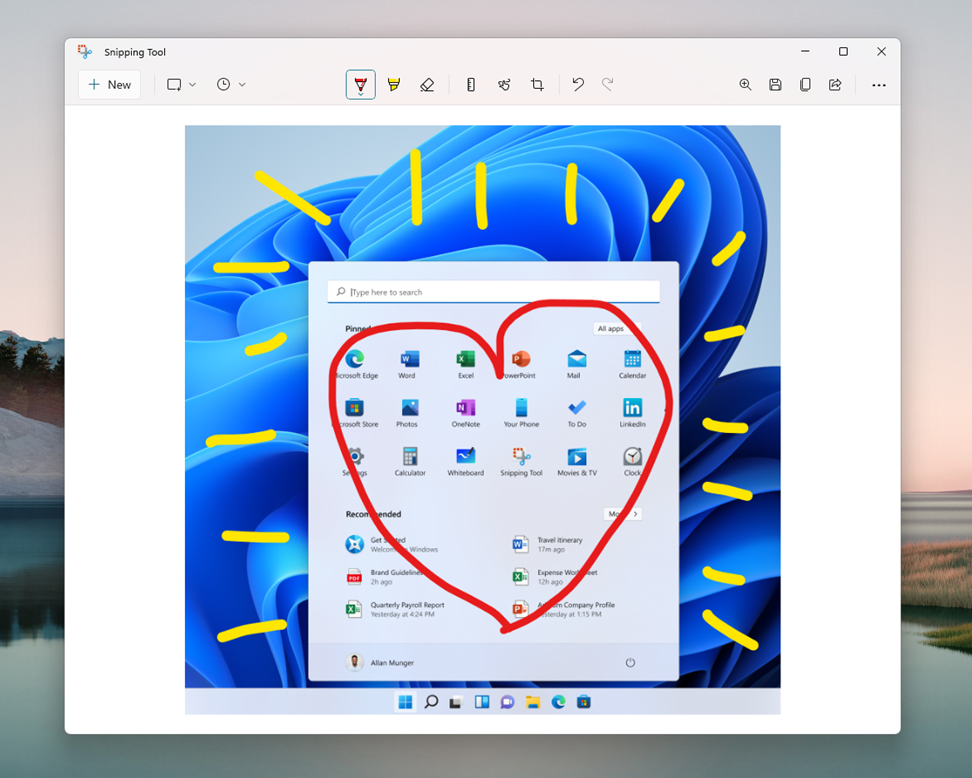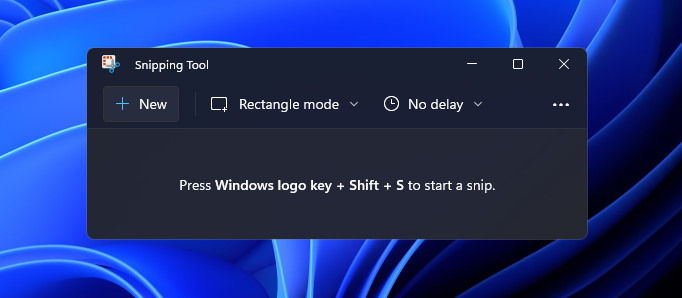Big day today! Not only has Microsoft rolled out a new Windows 11 preview build for Insiders, but the company has also made available the first set of Inbox apps for users to test out.
These are, as you may have guessed, the applications available built-in the operating system.
As noted, these are the first set of updates for these apps included in Windows 11. The app updates are rolling out to Insiders in the Dev channel right now, with availability to be confirmed for the Beta channel soon.
First up, we have the new Snipping Tool, which replaces the classic Snipping Tool and Snip & Sketch, unifying their experience and evolving screen capture in the OS.
It includes new visuals that build off the classic app while adding new functionality and richer editing.
Equally important, this fresh new Snipping Tool also honors your Windows theme, meaning if you have the dark look on, it will appear in dark mode. This is something not all applications respect, but Microsoft is on a quest to update all apps with the new design.
Speaking of the new design, the Calculator app also includes this new app theme setting, independent like the Snipping Tool, allowing you to choose a dark mode for it irrespective of your current look.
It has also been rewritten in C#, so more users can contribute to its development.
Besides that, you have all the useful features packed into the Calculator app, making it the perfect tool to analyze equations on a graph, solve complex math expressions, complete your homework, and manage your finances.
And finally, Mail & Calendar are also updated with the new visual style, with rounded corners added in alongside other small refinements to make them look and feel part of Windows 11. As before, the solutions also reflect your Windows themes.
To get these new apps, you have to run a Store update.
Just fire up the Microsoft Store after updating your installation to the latest preview build to gain access.