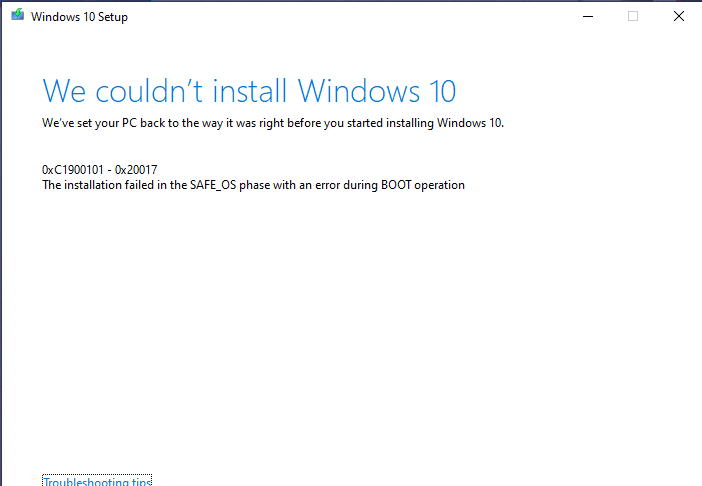Well, that’s just dandy! The Windows 10 May 2020 Update has been out in the wild for close to two months now, but this new update has been seeded to a limited number of users so far.
Redmond has blocked it on a vast number of devices — including many a Surface machine.
All thanks to the prevalence of numerous known issues in this latest release of the operating system, many of which sneaked through even after months and months of testing. The majority of them are hardware and software incompatibility problems, thankfully.
However, that has not stopped users wanting to upgrade to Windows 10 version 2004 from complaining about problems they have encountered.
The latest round of complaints come from folks trying to use the Media Creation Tool, a nifty little piece of software that allows users to either upgrade their PCs to the newest flavor of the OS or even create a Windows 10 ISO file that they can use to install or upgrade multiple computers.
This is an app that basically helps users set up bootable media.
But even this functionality has been severely limited, with claims that installing the Windows 10 May 2020 Update using the Media Creation Tool no longer works. The process fails with a rather unusual error that does not provide much details.
See:
Not the type of error message that helps too much.
Luckily, Microsoft is on top of things this time around, with the company putting up a support page dedicated to the “0xC1900101” error.
Several workarounds are listed like removing the antivirus the antivirus and updating the BIOS. If all else fails, and none of the solutions fix the problem, the software titan suggests clean installing Windows 10.
A nuclear solution, but what can you do when left with no choice.