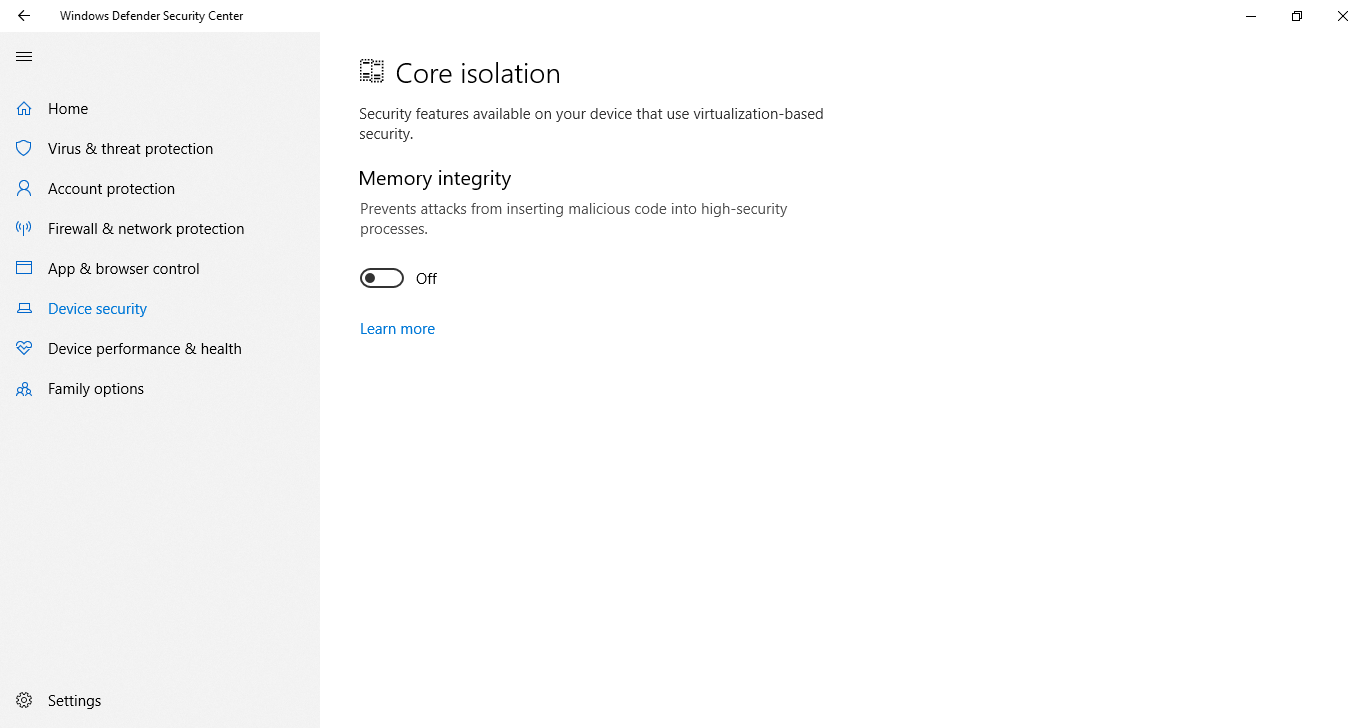Well, what can you do? To protect users from running into issues, Microsoft has made the decision to block Windows 10 May 2020 Update on PCs that have the Memory Integrity feature enabled.
This latest release of the OS finally rolled out yesterday for all.
But like pretty much all previous versions, this feature update will not be available for everyone from the word go. Not only are there some known issues, Microsoft also has to ensure that the intended hardware is compatible with the update, and OEMs need some time to roll out their driver updates.
And some have been slacking!
Apparently, the software titan has had to block the update on PCs that have Hypervisor-Protected Code Integrity (HVCI) feature enabled. This is more commonly known as Memory Integrity.
If you try to update your computer that has this feature turned on, you will receive a message that lets you know that your PC settings will need to be adjusted before upgrading to the latest version of Windows 10.
Microsoft lists this as the cause:
“An incompatibility has been found with certain display drivers and Windows 10, version 2004 when memory integrity protection is enabled. To safeguard your update experience, we have applied a compatibility hold on these devices from installing or being offered Windows 10, version 2004.”
While some have been able to upgrade just fine, owners of certain chips have been left out in the dark. Intel, for example, is yet to provide an update for its HD Graphics 3000, to enable simultaneous use of both memory integrity and proper graphics.
AMD, however, has.
Luckily, there is an easy workaround for this if you don’t want to wait.
Microsoft only identified incompatibility with certain display drivers, so you can either try out and see whether your manufacturers have made new display drivers available. If so, you can simply install them and you should be good to go.
If not, then simply toggle off Memory Integrity by going to Windows Security > Device Security > Core Isolation and restart your computer.
Redmond, meanwhile, has confirmed that it is working on a resolution and has promised to provide an update in an upcoming release.