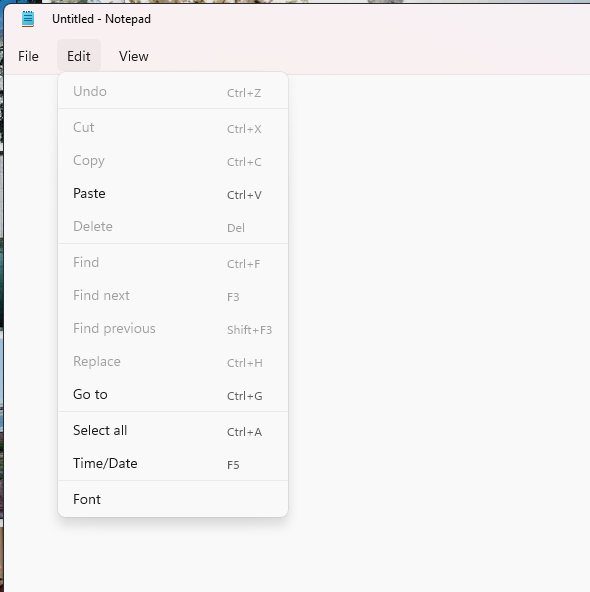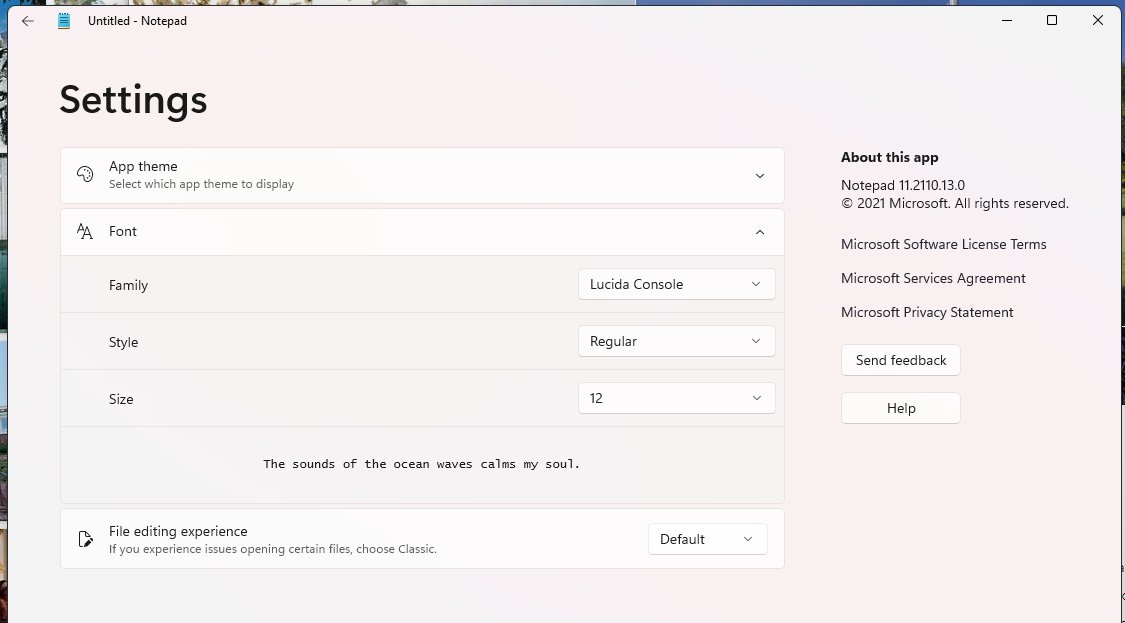Let’s get real! One of the most popular apps in the OS, Notepad, has been left out of the fun for some reason in Windows 11. It last got a look that modernized it to some extent, but that was that.
However, now there are signs that Microsoft is ready to give it a proper makeover for the new operating system. This redesign is set to go live later this year, and things start with a new command bar and end with all manner of Fluent Design enhancements.
The new Notepad app was actually accidentally leaked on Twitter by a Microsoft engineer. And while all the screenshots were removed immediately after users flagged them, we have a glimpse for you.
Notepad Windows 11 design leaked by Microsoft engineer then quickly deleted. We can see a new Fluent Design windows 11 settings for the app and also a WinUI menu bar#Windows11 #FluentDesign #CaughtIn4K pic.twitter.com/iV1FUIuoa5
— FireCube (@FireCubeStudios) October 9, 2021
As you can see, these two screenshots caused quite a stir in the community over the weekend.
The first image shows subtle changes to the app menu bar, which now carries a Windows 11 inspired design that is now the norm on all inbox apps in the new operating system. You know, rounded corners that apply to menus, popups and other areas of the program.
Notepad also comes with new icons and typography, and apparently, new animations as well.
The new Fluent Design is visible across the Notepad window. Microsoft is also working on the Mica material for the app. This stylish little effect helps users distinguish between multiple instances of an application that is open.
And then we have a dedicated settings page in the second image, with this new section also listing the build number of the application that in this instance is higher than the production version of the default note taking application.
Speaking of the note taking application, Notepad has been around for 30 years now. And even though the program has been included in all versions of Windows, the text editor has received very few updates over the years.
This seems, finally, set to change.
With Notepad now being a Microsoft Store app, Redmond can update it separately from the operating system. For users, this advantage means that they don’t have to wait for new additions to be bundled with Windows 11 feature updates.