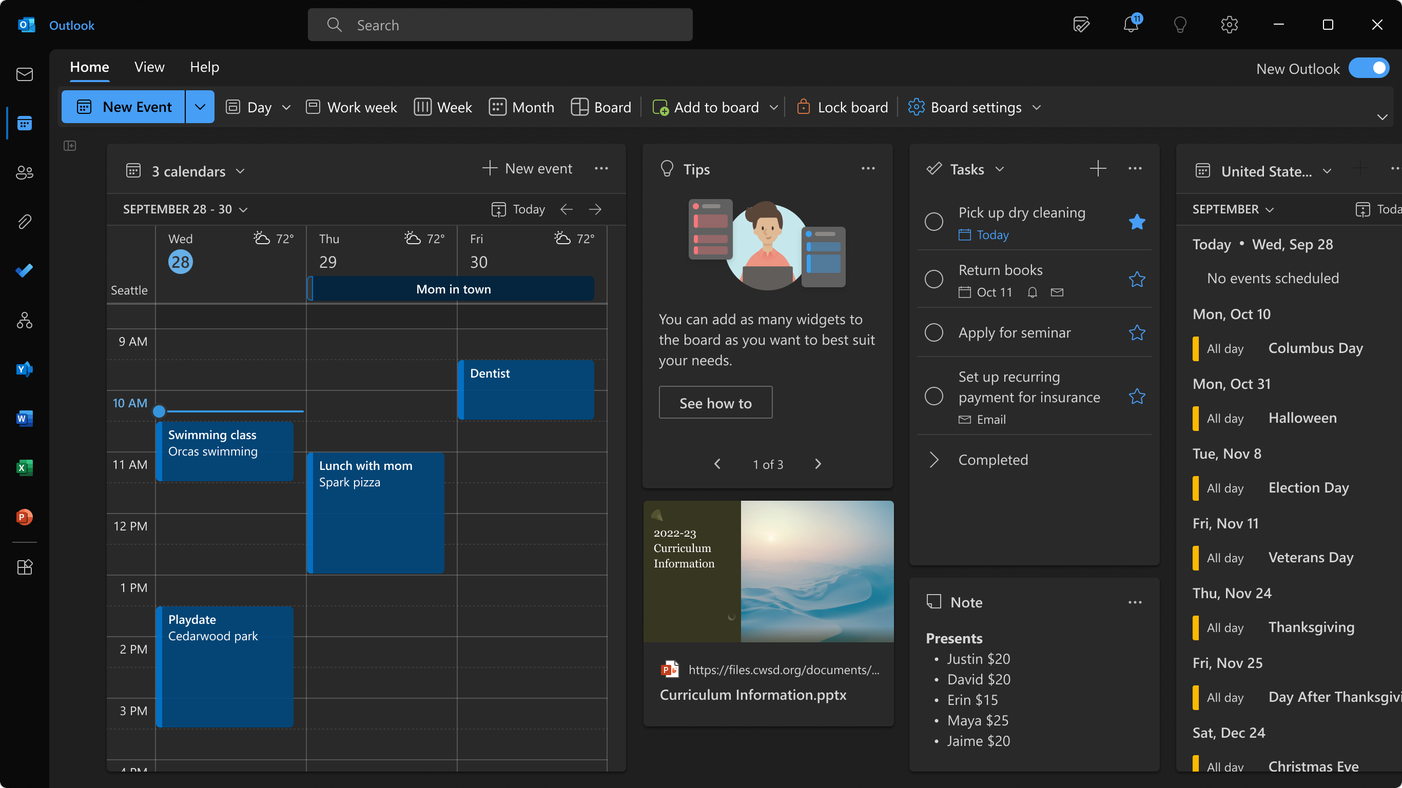Inching closer! Microsoft is making good progress on its One Outlook unification strategy, which it is carrying under the codename Project Monarch. The company took another step forward here.
After a leaked version of this new app was released earlier this year, the software titan kicked off a preview for select Office Insiders. That apparently went smoothly enough that the company has decided to make it available for all program participants.
The company announced the news in a blog post that also went into a deep dive of what’s new.
And there is a ton of new additions to go with the functionalities that were announced back in May when the app first went live.
Microsoft makes it clear right off the bat that the new Outlook app is designed to provide a modern yet familiar interface that is consistent across platforms. This is evident not only in the user interface of the experience but also its feature set.
This latest release fully supports personal Microsoft accounts via Outlook.com, Hotmail, and Windows Live email IDs.
Then, you have a new feature called “Quick Steps,” which Microsoft claims offers personalized recommendations for keeping your inbox clean and organized. It shows you personalized triage actions in this regard.
Another neat UI enhancement is the ability to resize column widths dynamically on the Outlook calendar.
Simplified Ribbon options are also in to make navigation menus appear more sleek and easier to use.
Finally, we have a handy option that lets you see tips about new features as they become available. These tips will also be offered in the calendar board view to assist you in planning your day better and outlining your schedule in one place.
Moving forward, Microsoft plans to support multiple email accounts, third-party providers, visual and personalization options, offline usage, searching folders, as well as support for web addons and native ICS file types.
In other words, all the good stuff is in development and coming soon.
You can enable the new Outlook experience by clicking on the “Try the New Outlook” toggle at the top-right corner of the Outlook app. You can also use this toggle to revert back to the classic experience.
The system requirements and availability details are listed in the post.