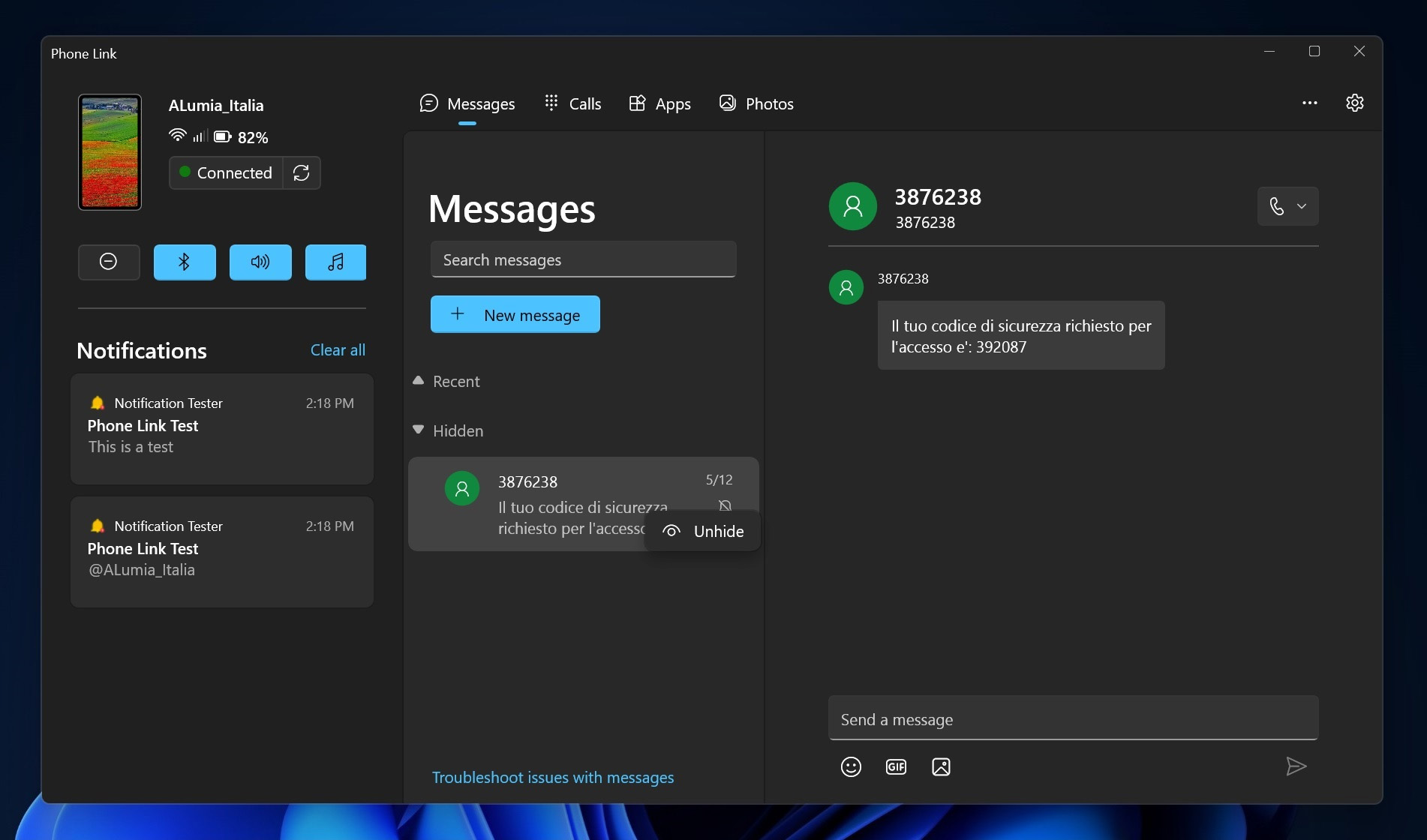The Phone Link app, formerly known as Your Phone, is set to get some nifty new features and improvements in the coming days. Details of these have leaked out early.
One handy addition that Microsoft is ready to introduce is the ability to search for messages, just like you can on your phone. The process is as straightforward as typing the sender’s name, and the app will then show you all the messages you have received from them.
It is also possible to type the text you want the app to display.
As for the messaging experience itself, there are some subtle changes coming soon to this department.
Messages will now be categorized into two parts — the ones you recently received and the ones that are hidden. You will be able to unhide a message from the app as and when needed. Should help make managing messages a bit more streamlined thanks to this improved feature set.
Of course, not all upcoming features are meant to improve the messaging experience of Phone Link.
Redmond is making minor changes to the Notifications panel of the app.
Gone will be the three dots view besides Notifications, and in its place will be an option to clear all notifications via a simple click. Currently, the three dots view brings a menu that contains three options to Refresh, Customize, and Clear all.
Microsoft is also packing in some border spacing between notifications, a neat cosmetic change.
Additionally, the ability to pin and clear an individual notification may not appear in the top-right corner of the notification. The company will likely get rid of them or hide them behind a right-click. We also have some small UI tweaks in the connectivity status.
The report does not mention a timeline for when these changes will roll out for users, but they can’t be too far off, considering they are already out there in the open.
In the meantime, if this is your first time finding out about the Phone Link app, you can check more information and details about it on this page that Microsoft has put together to guide you through its requirements and setup.