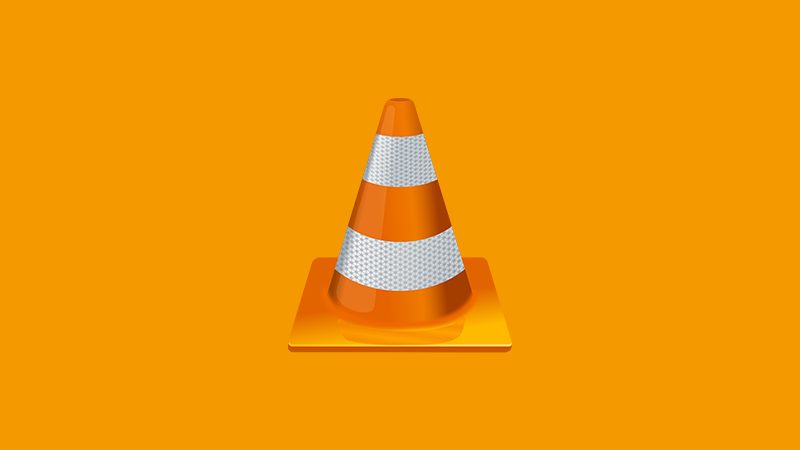Hmm, we’ve finally crossed the threshold! VLC 4.0 will soon be a reality. And from the looks of things, this appears to be a major release, with significant changes to the popular multimedia program.
For starters, it is getting a new UI and features like gapless playback.
And to top it off, this version will also drop support for older platforms across the board — including older versions of Windows. Windows XP and Vista both will be left out going forward, while Mac users will need to be on macOS 10.11, which is up from the previous requirement of version 10.7.
Linux folks, meanwhile, will need OpenGL support to use VLC.
This was revealed at the FOSDEM develop event, where Jean-Baptiste Kempf, who leads development of VLC, shared additional details regarding the next major update for the media player.
Among the more noticeable improvements made in version 4.0 of the applications is an improved input manager, while the playlist has also been rewritten to be simpler.
The player itself now supports gapless playback, which is a feature that is likely to be welcome by users who use the app to listen to music. The team has also reworked the player clock for better synchronization between audio and video, while also reducing dropped frames.
Perhaps the most notable change is the UI, which is seeing big changes. The VLC user interface, many felt, was out of place when it comes to modern standards. The new design features flatter icons and buttons, along with transparency elements.
All in a bid to make the app feel more modern.
Desktop users will also have access to a media library, which is something that is already available on Android. This can be used to index files in VLC, and opens up more practical navigation. This feature is also coming to iOS.
Obviously, this has been designed for users who prefer opening VLC and then browsing for their files from there. But if opening files from File Explorer is your jam, then you can disable the media library.
Which, as an added bonus, will start playing your files faster once you click on them.
If you’re a fan of the VLC Player, you can watch the full 25-minute presentation here to get more insights on the upcoming changes. Presentations slides are also available here, if you’d rather get a quick overview.
VLC recently hit 3 billion downloads, which the company announced at CES, along with a few new handy features. And with a new version on the horizon, the future very certainly seems bright!