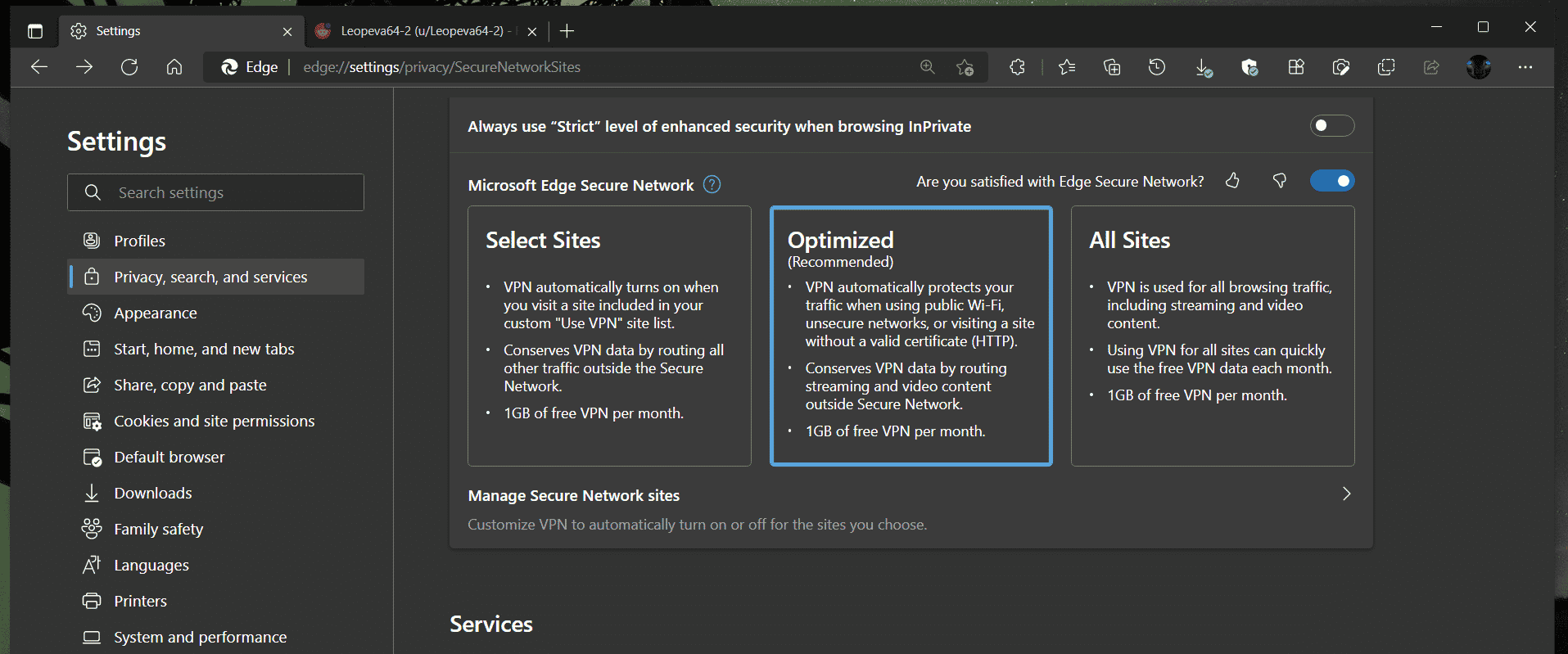Secure Network is live! Back in April of this year, we got hints that Microsoft was integrating what can be plainly called Virtual Private Network (VPN) capabilities in Edge.
Dubbed Secure Network, traces of this were spotted in the web browser.
We learned that the service was to be powered by Cloudflare, a most reputable content delivery network and DDoS mitigation firm. Microsoft basically roped in a third-party provider that is one of the biggest networks on the internet for this new feature.
Redmond did make an official announcement soon after, adding more details about this new addition.
Fast forward to today, the we finally have some progress on the matter.
The Secure Network settings are finally live in the Edge Canary channel, providing us with our first look at the feature set that Microsoft has lined up. Some very comprehensive options are available for users who want to enable this native VPN service in Edge.
These have been spotted, and details are in a Reddit thread here.
Basically, these new settings are available inside the Privacy, search, and Services menu in Settings.
As the image above shows, Edge Secure Network has three options. The first lets you choose which websites you want to use the VPN on. As the image below shows, this option lets users add exclusions to sites that they never wish to turn VPN on.
Obviously, the recommended option is Optimized, which will automatically turn the VPN service on when using public WiFi.
And finally, there is a choice to use Secure Network on all websites. This is likely not an option that most users will opt for, as there is a cap of 1GB of free data per month in all the options. For most folks, flying through this limit is a matter of hours.
Thankfully, not only will they have visibility of the amount of data used up, they will also have the always-on option to toggle VPN for particular websites that they desire in the same panel.
Neatly thought-out integration, this.
And it appears that formal testing is about to begin anytime now!