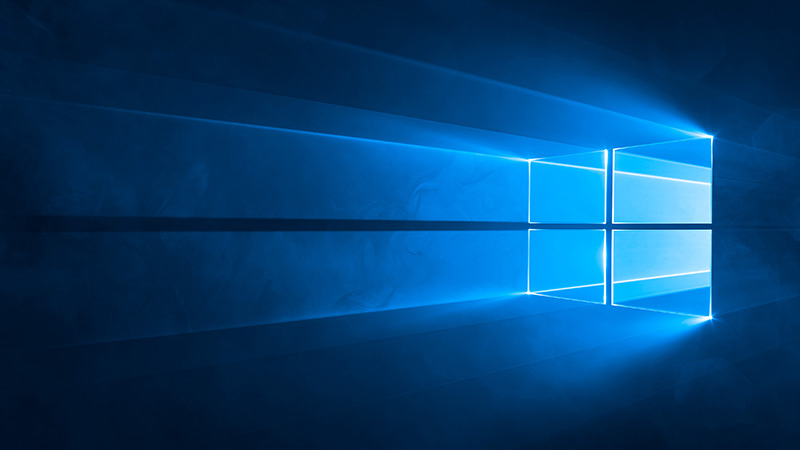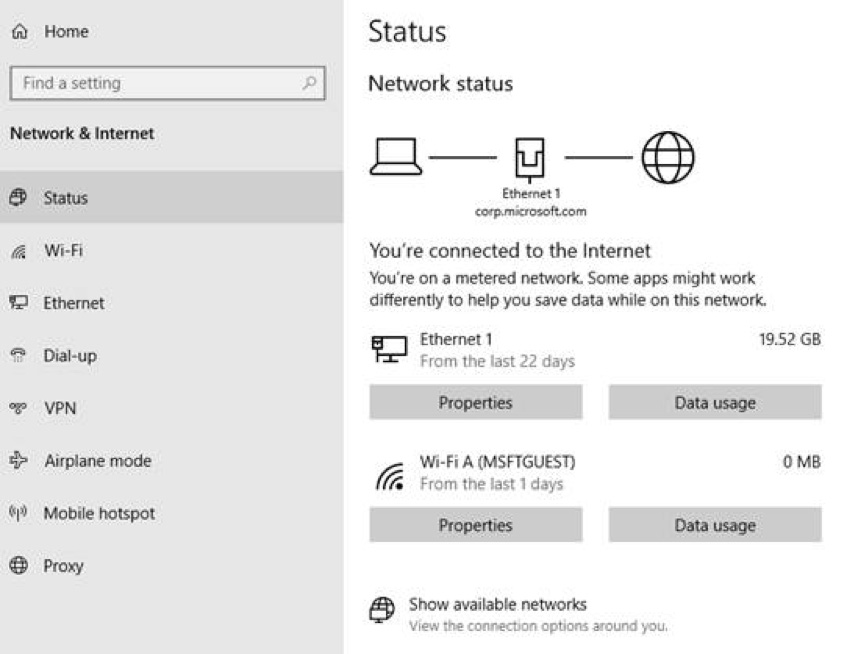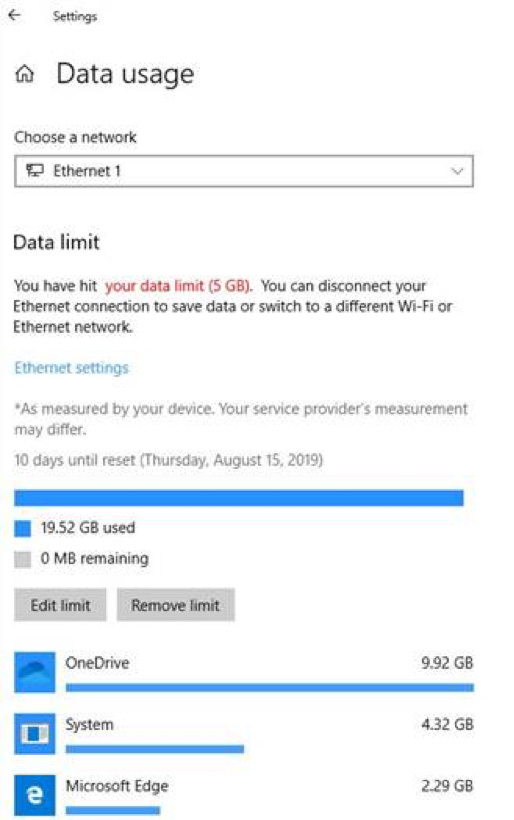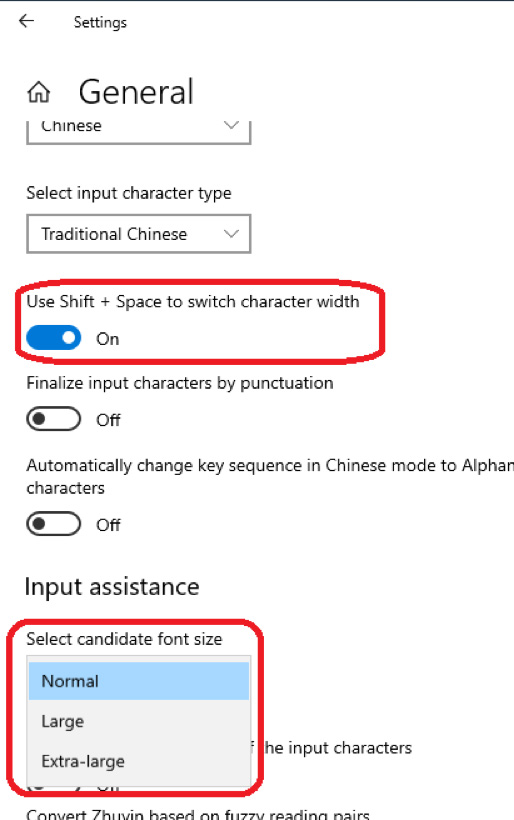The company is at it again! After optimizing the battery consumption on the original Edge browser, Microsoft has now suggested a solution to improve battery drain on the Chromium powered Edge.
This latest version has landed in the Fast ring of the program.
It is part of the 20H1 development branch, meaning it is a preview of the feature update that will see daylight next spring. If you are after the upcoming 19H2 release that is on track for later this year, then the Slow ring is where the action at.
Anyway, as usual, there is nothing really exciting in this build.
Unless you consider the redesigned Network Status page in Settings, or the new always on top feature for the modern Calculator app. A few other minor features are also part of the package, while the new Cortana experience and the new notification settings features are also rolling out to more Insiders.
Here is a rundown.
First up, is the new view of active connections. Windows 10 now shows all available connection interfaces on the Status page, allowing you to quickly see what is connected and view changes and properties as needed for each one.
Of course, for those with multiple connections, only one will be used for internet connectivity at a time, and it still is the one that will be shown in the Status diagram at the top of the page.
Microsoft has also rolled out integrated data usage feature that shows how much data is being used by a network right from the Status page.
This will also handily warn you if you get close to or go over your limit.
There are some traditional Chinese IME improvements, as well. These are, obviously, not for everyone, but nice to see the company enhancing things on the language and input front.
As mentioned above, you will probably like the updates to the Calculator app, which now comes with an always on top mode. Excellent little addition, but again, makes one wonder what took them so long to add such a basic feature?
Nevertheless, speaking of basic features, this build is full of them. The real ones will probably be here by the end of the year.
Until business picks up, you can download and give this preview build a try if you are an Insider.