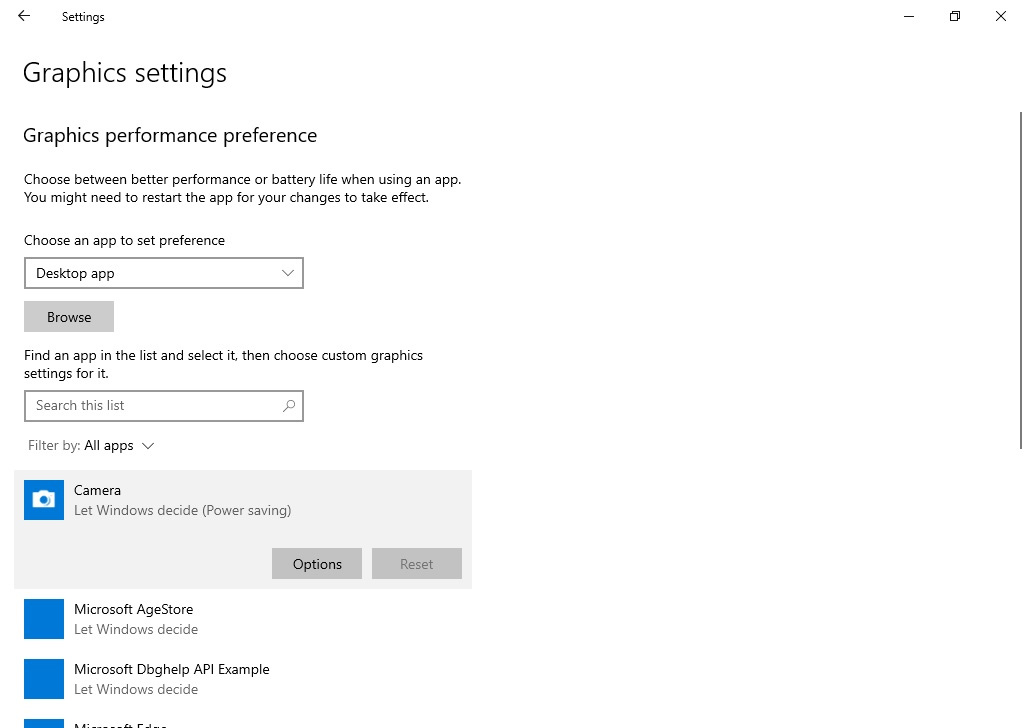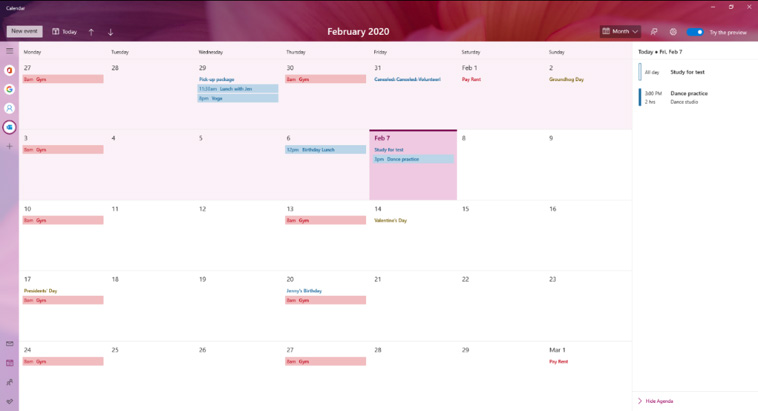A new week, a new preview build. This time, the release in question is Windows 10 build 19564, which comes with a couple of new features. Or rather improvements to the current ones.
Check out the details here.
But the absolute highlight of this little release is the updated Graphics Setting page, which now gives you better control over which GPU apps will run on — very handy for those with multiple graphics chips in their systems.
The app list and GPU preferences are now prepopulated starting with this build in order to improve the default preference management experience. If your desired application is not there, it is still possible to add it by using the app selection dropdown.
And as the screenshot above shows, there is also a search box and a filter for the list of apps.
There are other updates for Insiders, too.
As in, these updates are independent of the build, and are made available as app updates. Meaning, you don’t need build 19564 to test them out. As Microsoft notes, you always have the option of switching back to the production version if you want to.
What you will be testing out?
Well, how about previewing the new Calendar app on Windows 10? It comes with over 30 new themes, improved month view, simplified event creation, to go with redesigned account navigation. Turning on this new experience is as easy as toggling on a switch.
And just for the record, this build is from the prerelease branch, and is not tied to a specific Windows 10 release. These may take their sweet time getting here.
Install Windows 10 build 19564 by firing up the Windows Update, and let us know your thoughts on this by taking it for a test drive.