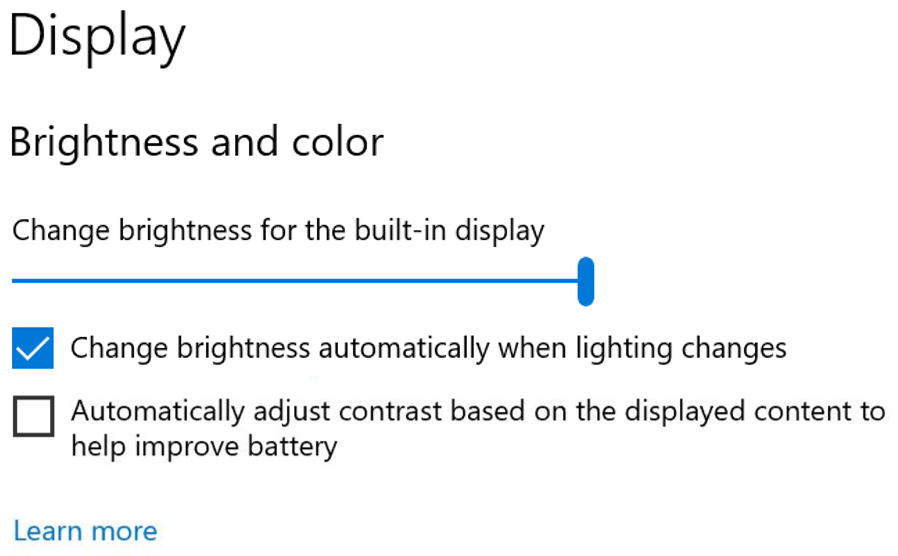After an unexpected pause last week, Microsoft is here with a new preview build on Wednesday, as usual. The release this time is Windows 10 build 21354, which brings about a number of changes.
Including having Paint and Snipping Tool now being updated through the Microsoft Store — just like the good old Notepad. Other than that, there are a few News and Interest improvements that have now become a regular occurrence.
But as the release notes reveal, nothing major in terms of new features.
What’s probably more interesting is that this build is from the co_release branch, rather than the usual pre_release that most preview builds are from. That means that Microsoft is working on finalizing the next feature update.
Anyway, here is a rundown of the new additions.
First up, we have new personalization options for News and Interests on the Taskbar designed to help you personalize the feed to suit your needs. Now, when you hover on the weather, you see a new button appear called “Manager interests” that links to a new full page personalization experience.
There are also a few improvements to Display Center, including the ability to disable Content Adaptive Brightness Control (CBAC) that helps improve battery performance on PCs with the trade-off of decreased image quality.
This page allows you to manage cameras through the Settings app. Depending on what features are supported by your camera, you can configure brightness and contrast, enable HDR or Eye Contact, or correct for camera rotation.
And then we have a couple of Inbox app updates, including the confirmation that Paint and the Snipping Tool are now updateable via the Microsoft Store outside major OS refreshes.
Finally, Redmond continues to organize all the admin and system tools under Windows Tools in order to better organize these utilities in Windows 10.
As usual, this new version can be grabbed via Windows Update. Those of you not in the Dev channel, can enroll via the Windows Insider Program tab in the Settings app.