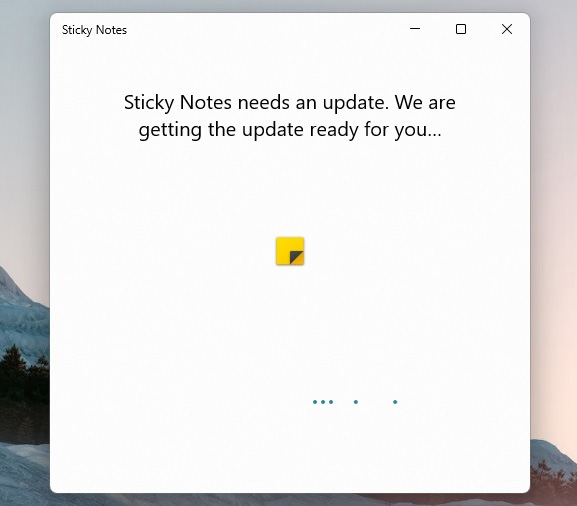If there is one thing Windows 11 does really well — and there are a ton of them — it is optimizing for the performance of a given hardware where the operating system runs.
While older versions of the OS are also neatly optimized, Windows 11 takes it to 11.
Pardon the pun.
Microsoft has employed various tools and techniques to not only make sure that its latest operating system runs as smooth as possible, it has also made changes to the compression technology of the OS and its inbox apps.
For example, the default state of inbox apps like Sticky Notes and Microsoft To-Do is actually a stub.
What this mean is that if you launch this application for the first time from the Start Menu, you will see a new loading screen, and the rest of the app binaries will be loaded on demand without any interaction from the user.
Redmond says that this reduces size on disk, and you will also see less background update activity and download traffic.
While this strategy likely saves some space, this will not be the case for full-fledged applications like Microsoft Store and Office. These will continue to work as normal. But the decoupling of certain apps in Windows well and truly continues.
In addition, the software Titan has also reduced the disk consumption caused by the OS itself and the built-in web browser Edge.