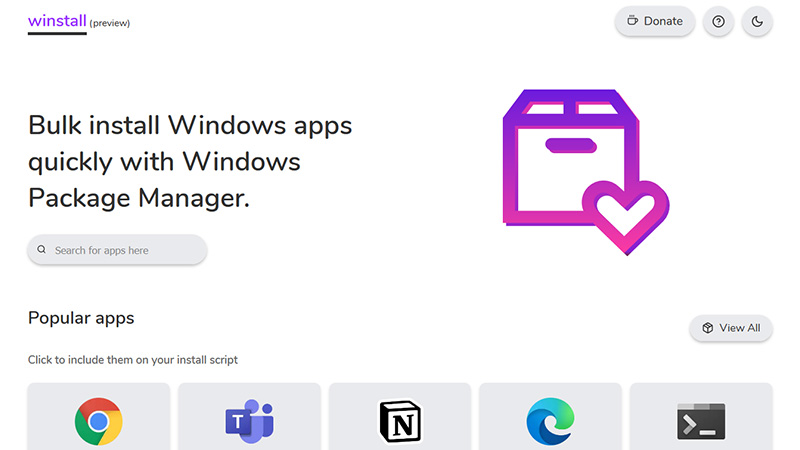Well, this was quick. Earlier this week, at its BUILD developer conference, Microsoft introduced the Windows Package Manager, the company’s first attempt at creating a Linux like solution for Windows.
In its current form, the tool is entirely based on the command line.
But if you’re not into the whole command line affair, then there is a new web-based application that serves as a GUI version of the Windows Package Manager. Going by as winstall.app, this solution lets you search for and install apps on an individual basis.
It is also possible to select multiple applications and create a bunch of commands that installs thee apps on one go using the command line.
In other words, what the Windows Package Manager could have been at launch.
Currently, the Windows Package Manager is rather limited in how it can only search and install applications. But Microsoft already discussed some improvements during BUILD sessions, promising the addition of uninstall and update commands to make it easier to manage your installed packages.
The company also has the Windows Package Manage Insider Program up and running, which you can sign up for and get in after manual approval from Redmond.
But the good thing is that repository that the Windows Package Manager, and winstall.app too, feed off has grown remarkably in a few days.
It already has over 240 applications available at the time of this writing, including Steam, ShareX, Telegram, Google Chrome, Edge and more.
Microsoft also allows software developers to submit their app manifests to the repository in order to make them available on the Windows Package Manager. Expect this list to grow exponentially in the coming months.